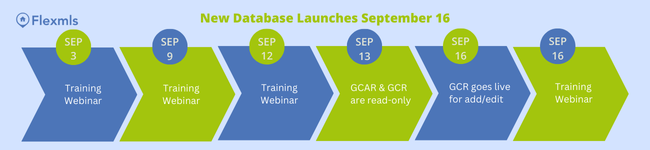Flexmls Data Conversion - September 2024
The OLD Flexmls database became in accessible on October 15.if you're still having trouble accessing the NEW Flexmls database (via desktop or app), follow these steps:
• Go to gcr.flexmls.com
• If your browser is reverting you back to gcar.flexmls.com or it’s not allowing you to add your credentials, you will need to clear your cache and cookies for your browser. Instructions for your browser can be found here: https://help.flexmls.com/en/clear-temporary-internet-files-from-your-browser.html
• Once your cache and cookies are cleared, exit out of your browser completely.
• Go to gcr.flexmls.com
• Login using your gcr.*****(same Flex number) and same password
• Enter your password manually. Make sure you are not using a password saving program, because it will revert you back to your GCAR credentials. If you don’t know your password, click on Forgot Password.
• Once you are logged in, make sure to go to your FlexMLS app, log out, and log back in with your new credentials.
• See below for additional FAQs.
Since early Summer, we’ve been working with Flexmls to map current MLS data to a new database – still with Flexmls, but a new, more RESO-compliant database (Psst! Click that link if you want to nerd out with our MLS Staff, this link takes you to the RESO Data Dictionary where you can look up the common meaning of field names.) The new Flexmls Database goes live on September 16 and will:
• Improve your experience with our data share partners, as our field names and values will be similar or the same in many cases.
• Help you avoid missing important listings in their search across multiple MLSs.
As part of this conversion, Flexmls has gone through our data with a fine-tooth comb to identify issues we can clean up as part of the conversion. Clean data leads to more effective searching, which leads to happy agents.
And after you get used to the new Input Sheet, we're confident you will find it more intuitive and better organized.
TIMELINE
The new (GCR) database goes live at 9 AM on Monday. September 16 for add/edit.
The old (GCAR) database remains accessible as read-only (no add/edit) through October 15.
TRAINING
If you missed the live training webinars, click on a recording below. Get in there. Move around. See new fields. Review the new input sheets.
• Tuesday, September 3, 11a-12p Review recording.
• Monday, September 9, 2p-3p Review recording.
• Thursday, September 12, 11a-12p Review recording.
• Monday, September 16, 11a-12p Review recording.
FAQs
How do I log in?
It is important to use a different browser for GCAR and GCR. You cannot log into both Flexmls databases at the same time in the same browser. We suggest using one browser (e.g. Chrome) to refer to the old (gcar) database and second browser (e.g., Edge) to access the new (gcr) for adding/editing listings.
• To log in to GCR, go to gcr.flexmls.com. For your username, replace the prefix of "gcar." with "gcr.”
• Passwords have not changed. You will be able to use your existing password in both databases. If you do not know your password, please click on Forgot Password.
Still having trouble logging in? You might trying clearing your cache and cookies.
What DID convert from GCAR to GCR?
1. Listings (including history events)
2. Contacts
3. Saved Searches (those where 100% of the search parameters converted) - see additional FAQ below*
4. CMAs (Last 3 years, will be PDFs moved to My Profile, My Documents)
5. Custom Email Templates
6. Subscriptions
7. Portals
8. Closing Cost Estimates
9. Dashboards (some gadgets may need adjustments to settings)
What DID NOT convert from GCAR to GCR?
1. Incomplete (Partial) Listings - see additional FAQ below**
2. General Preferences
3, Any custom template made by members (email templates, search templates, custom dashboards, etc)
4. Custom Map shapes/overlays
6. Listing Collections
What should I do in GCR once I get access?
1. Look at your listing data and check for discrepancies.
2. Review converted contacts
3. Review saved searches - some saved searches will not be converted due to the changes in listing input
4. Sign up for an online training class
5. Review Subscription parameters.
*Were my saved searches be impacted?
Saved searches will be impacted and will require you to make certain changes to your search parameters. During the parallel access period, please review their saved searches for fields that will not be converted. Remember, some details will now be under different field names which will cause a break in searches using “and/or/not” search functions.
**Were my incomplete listings also be converted?
Incomplete listings will not be converted. Please submit all incomplete listings to either Active or Coming Soon status before September 13. If your listing is not ready to add before that time, we encourage you to print out the input form of your GCAR Incomplete listing so you’re prepared to re-enter your listing into GCR on September 16.
Did MLS numbers change?
MLS numbers will remain the same as they were in GCAR for existing listings.
Will third-party integrations still be available in Flexmls?
Yes. Some of these integrations may not be live on September 16, but we are working with the vendors (i.e., BrokerBay, CRS Tax Data, Supra, TransactionDesk, RPR, etc.) to make sure they are live as soon as possible.
My Flexmls mobile app is showing old data. Do I have to download a new Flexmls mobile app?
You do not have to download a new mobile app! If your login is stored on your phone you will need to log out of the app and log back in using your GCR credentials. This will ensure you are on the updated database.
What are the FBS Support hours?
Monday - Friday 9 AM - 10 PM Eastern. Call 1-888-525-4747 OR email support@flexmls.com.